Document and Run Shell Scripts
Document your Shell Scripts with MarkDown
Try ShellDriver Demo Run each Shell Command in a Web based Terminal
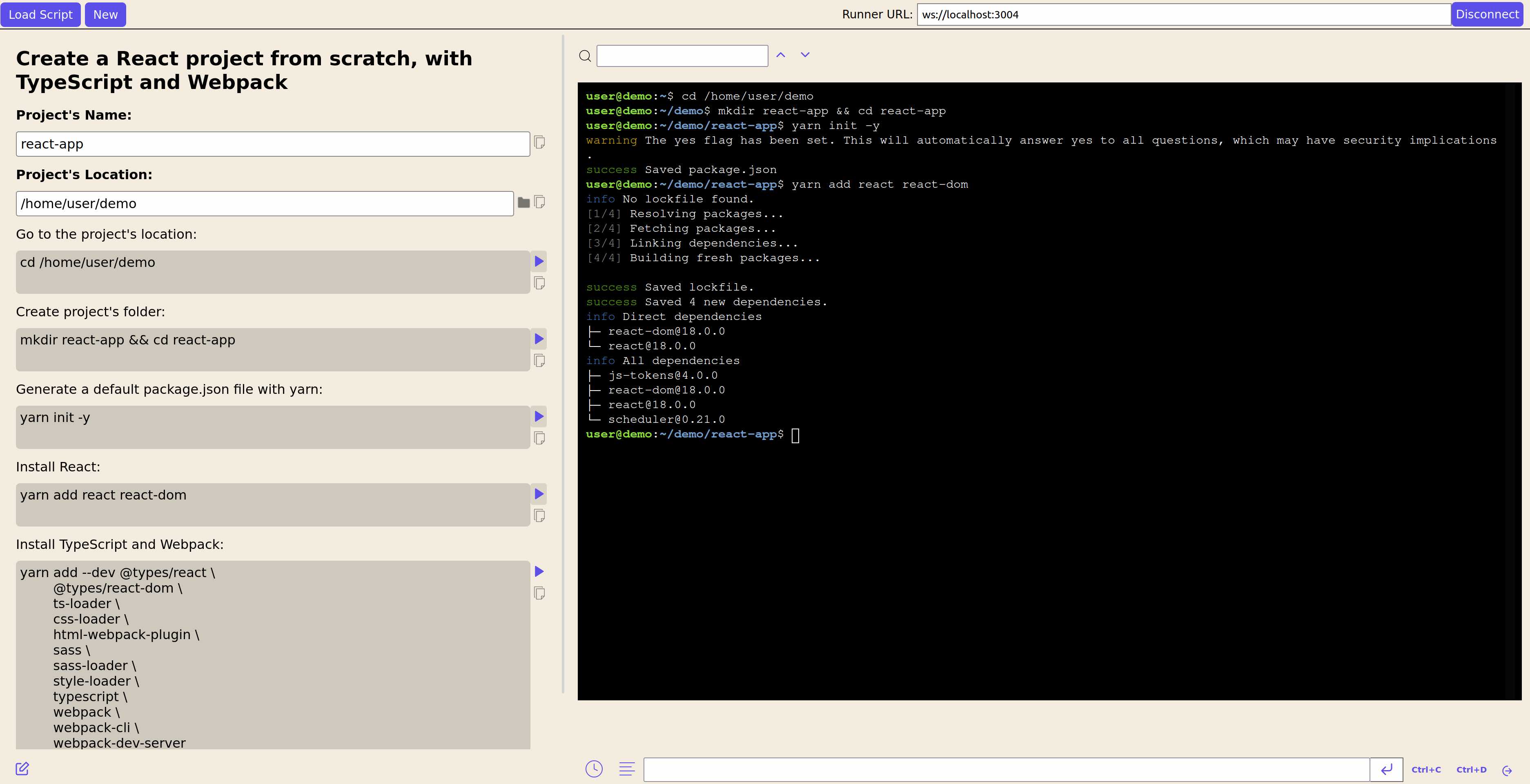
Write in MarkDown
MarkDown syntax & Custom Widgets
Get User Input as Parameters
Use Parameters in Shell Commands & templates
Quickly insert blocks
Live HTML Preview in the Editor
Try the Editor 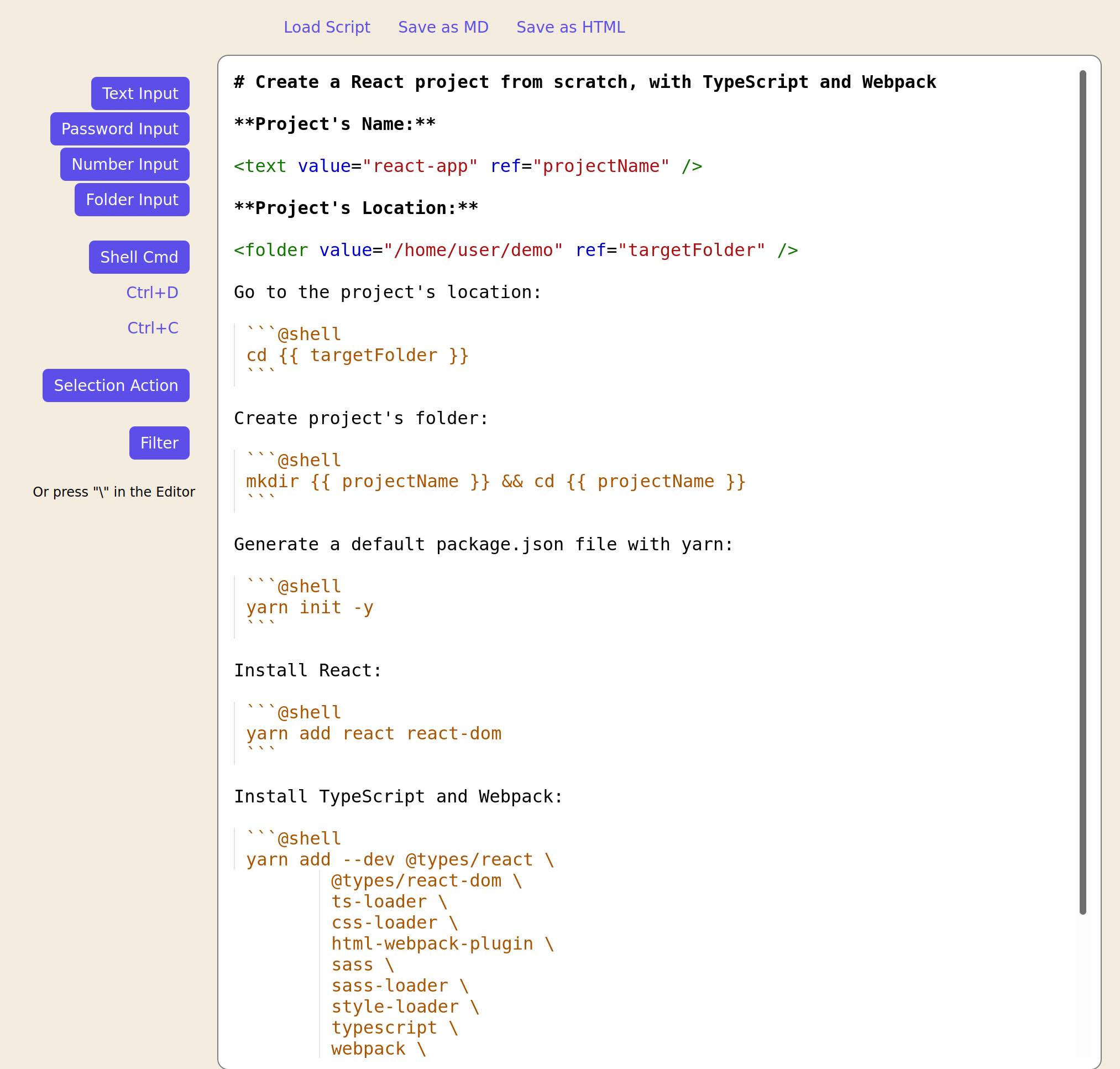
Save as HTML Document
Stand-alone HTML Document with all the dependencies included
It works in almost any web Browser (no Internet connection needed)
You can use it as dynamic Documentation
Try the Editor 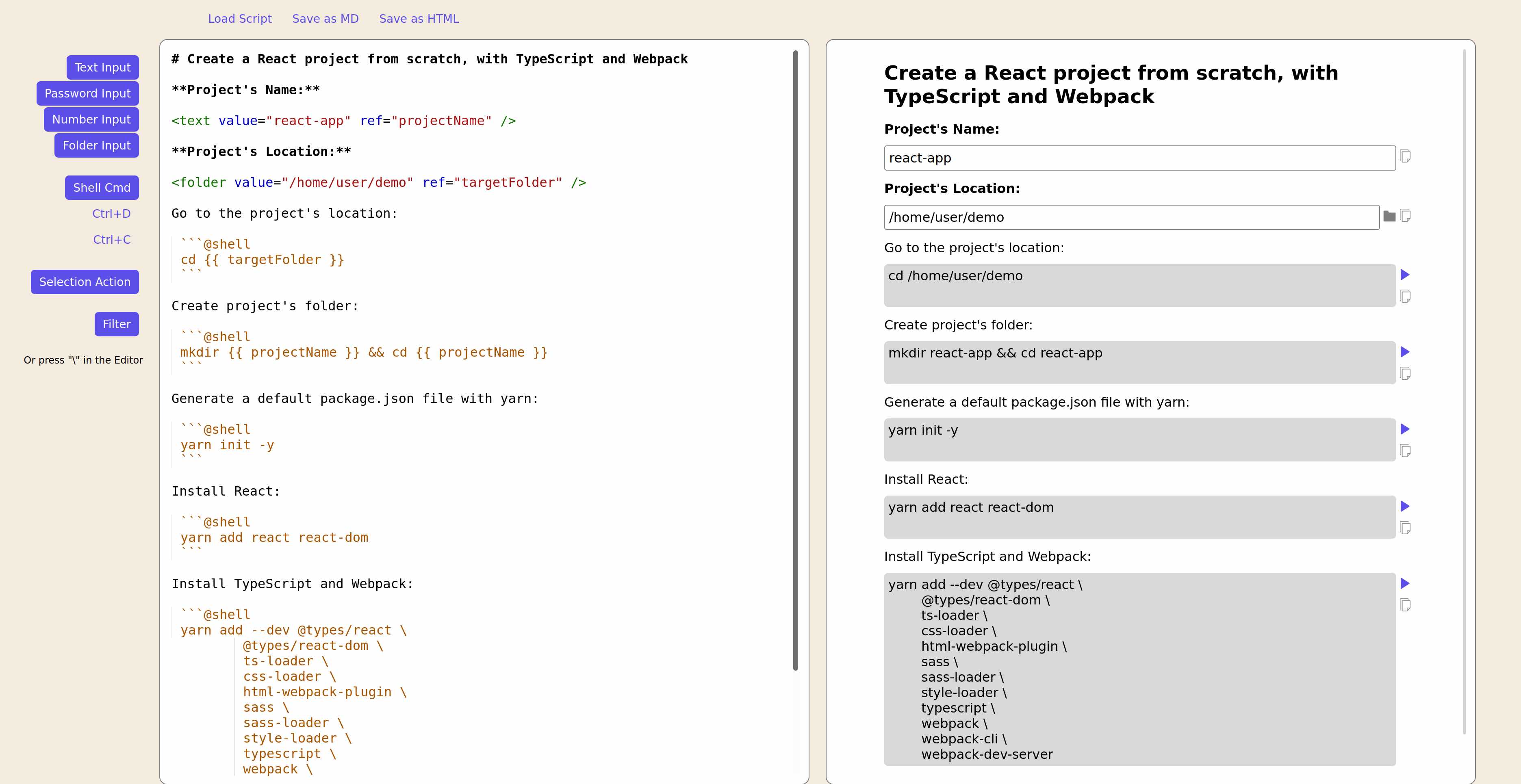
Run in a Web based Terminal
Load a MarkDown/HTML Document - compatible with ReactiveDoc
Run each shell command in the Web based Terminal
Create custom Regex Filters
Create custom Selection Actions (Activated when you select something in the Terminal)
Save History as MarkDown/HTML Document
Export Logs
Try ShellDriver 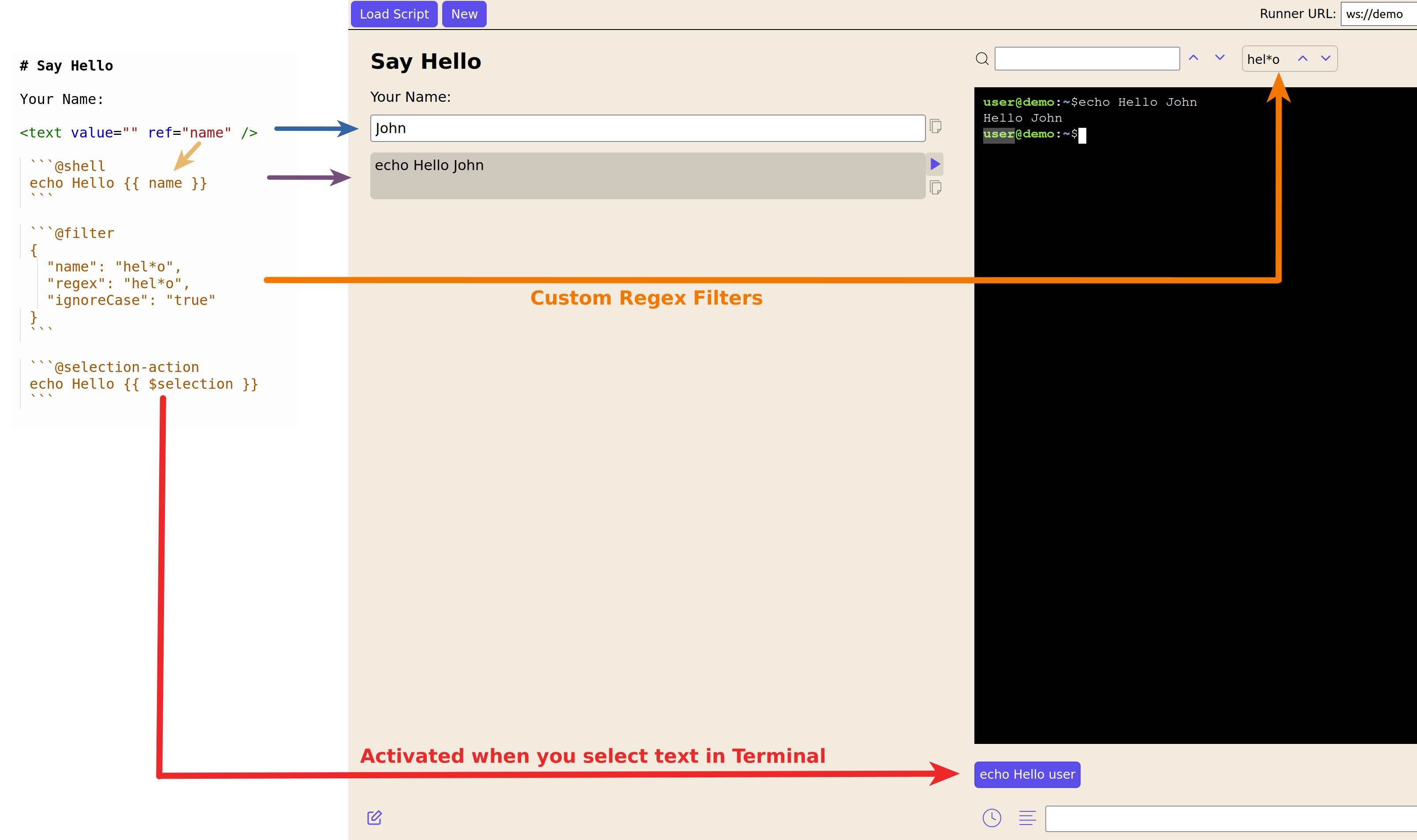
© ShellDriver